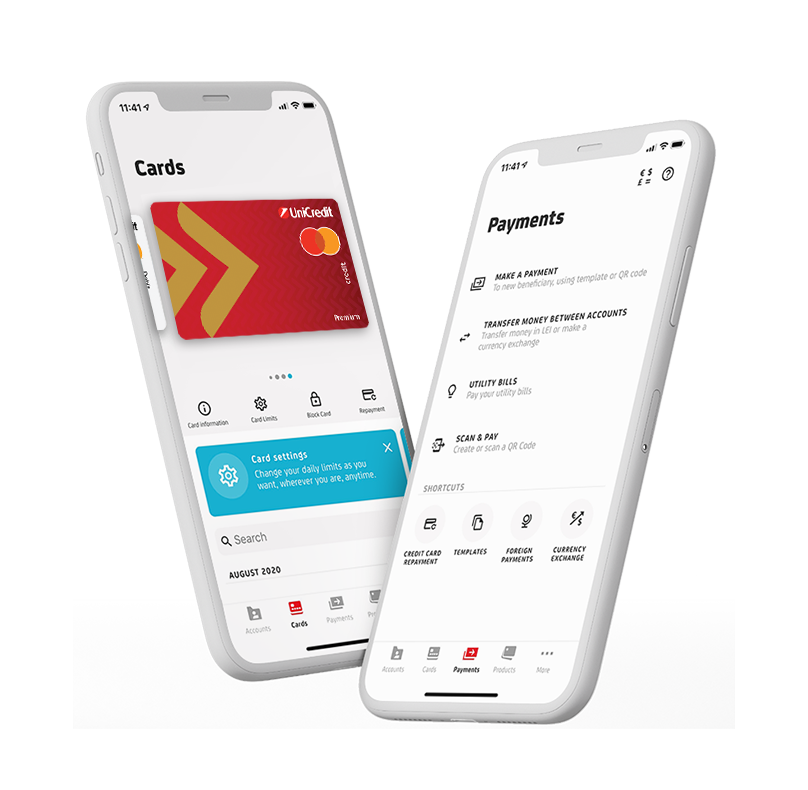
UniCredit si ApplePay
Enjoy all the benefits of your UniCredit* cards with Apple Pay. It’s simple, and it works with the devices you use every day**. Your card information is secure because it isn’t stored on your device or on Apple servers. Paying in stores, apps and online is easy, safe and private.
Why use Apple Pay?
- Apple Pay is easy and works with the Apple devices you use every day**;
- You can make secure purchases in stores, in apps, and online;
- You can use Apple Pay in every place that has normal contactless payments available.
How to add a card in Apple Pay?
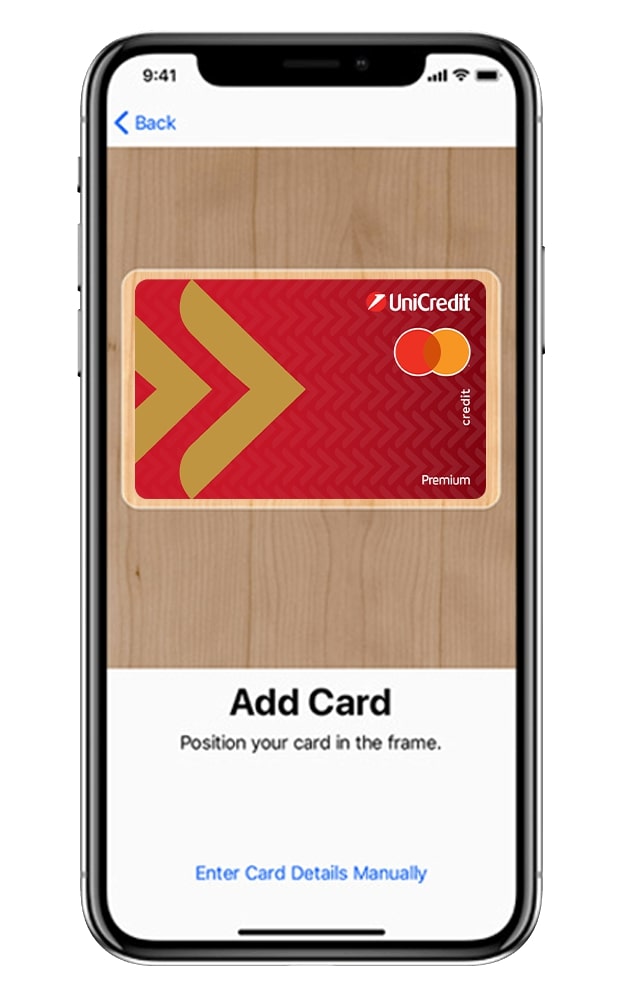
Adding your card to Apple Pay is simple. Here’s how to get started:
- In Mobile Banking, access the card you want to enroll and tap the "Add to Apple Wallet" sign.
- On iPhone, open the Wallet app and tap the “+” sign.
- For Apple Watch, open the Apple Watch app on your iPhone and select “Wallet & Apple Pay,” then tap “Add Credit or Debit Card.”
- On iPad, go to Settings, open “Wallet & Apple Pay,” and select “Add Credit or Debit Card.”
- On MacBook Pro with Touch ID, go to System Preferences, select “Wallet & Apple Pay,” then select “Add Card.”
How to pay with Apple Pay?
Apple Pay is the easy and safe way to pay in stores, within apps or online, with iPhone, Apple Watch, iPad and Mac**. Quickly check out using the devices you carry every day**. Apple Pay is also a fast and secure way to pay online or in-app because you no longer have to create an account or fill out lengthy forms.
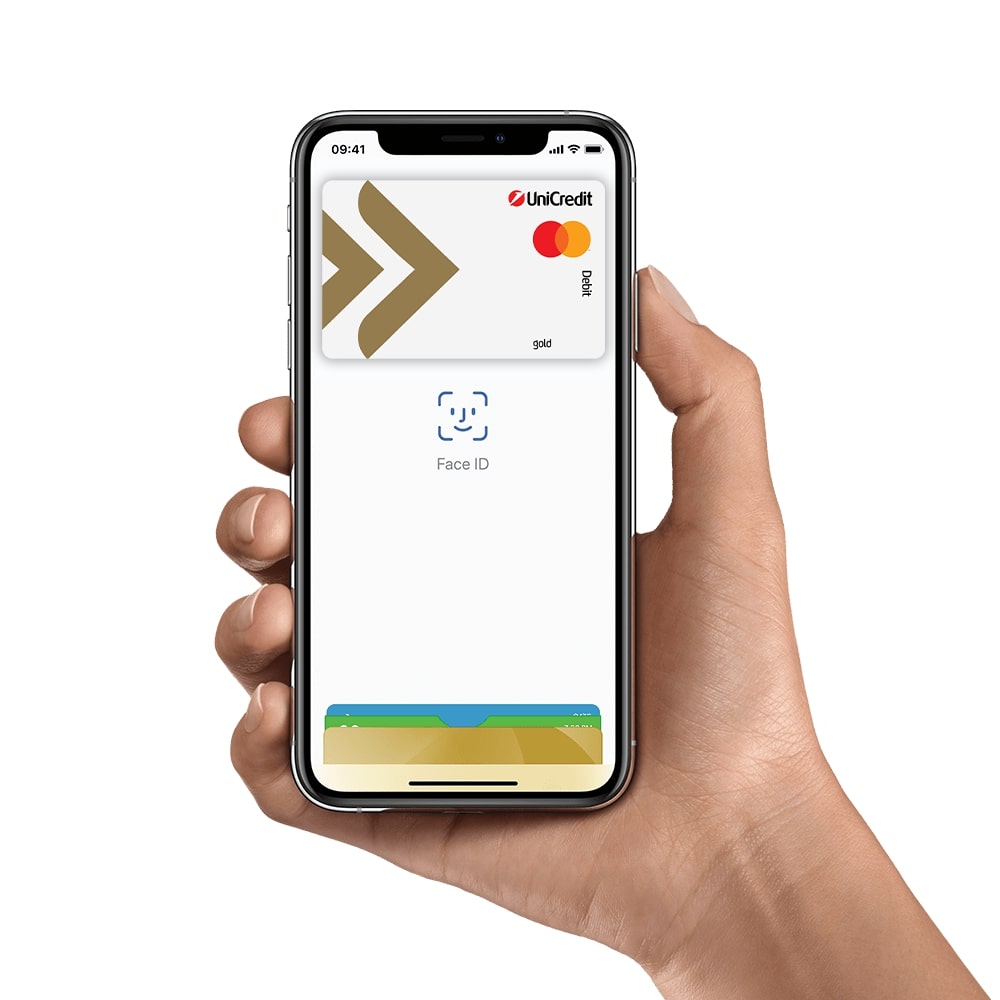
Paying in stores
Apple Pay is a simple way to pay in stores, using your iPhone or your Apple Watch. Quickly check out using the devices you carry every day**.
Paying in Apps and Online
Use Apple Pay for in-app or online purchases from your iPhone or iPad devices. It’s very simple to pay: select Apple Pay at checkout and complete the payment using Face ID or Touch ID. Apple Pay is also a safer and faster way to pay on website in Safari from your Mac. Select Apple Pay and complete the payment using your iPhone or Apple Watch. On MacBook Pro, pay using Touch ID on the Touch Bar.
Devices
Apple Pay is the easy, safe way to pay in stores, in-apps, and online with your iPhone, Apple Watch, iPad, and Mac. You can quickly check out using the devices you carry every day. Find out which device models are compatible with Apple Pay and where you can use them for your purchases and payment on Apple's website.
Apple, the Apple logo, Apple Pay, Apple Watch, iPad, iPhone, Mac, MacBook Pro, Safari and Touch ID are trademarks of Apple Inc., registered in the U.S. and other countries.
*UniCredit means UniCredit Bank S.A. and UniCredit Consumer Financing IFN S.A.
**Apple Pay works with iPhone 6 and later in stores, apps, and websites in Safari; with Apple Watch in stores and apps (requires iPhone 6 or later); with iPad Pro, iPad (5th generation), iPad Air 2, and iPad mini 3 and later in apps and websites in Safari; and with Mac (2012 or later) in Safari with an Apple Pay – enabled iPhone or Apple Watch. For a list of compatible Apple Pay devices, see support.apple.com/km207105.



