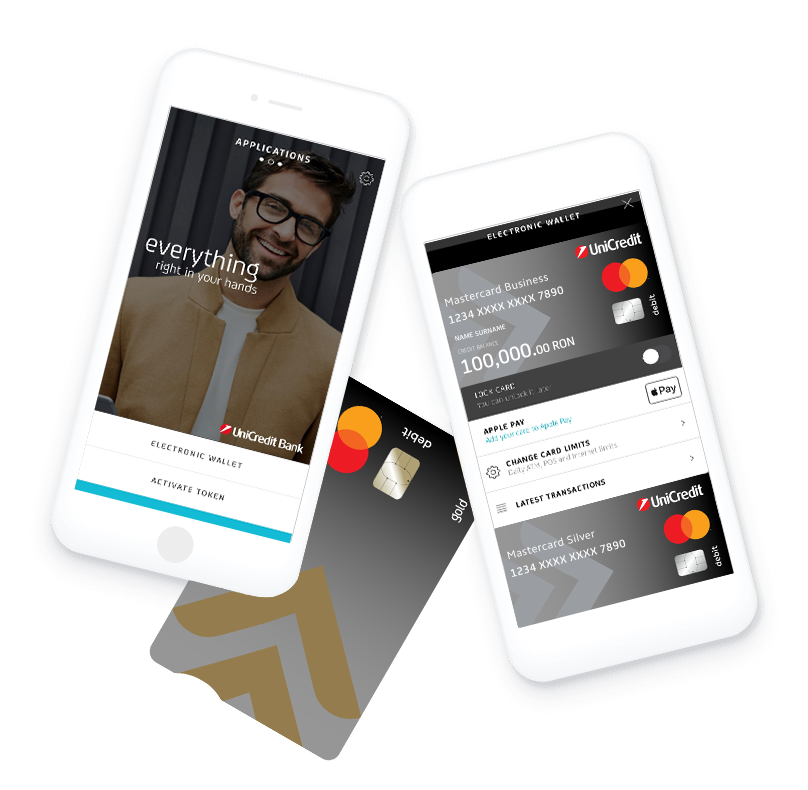
The app you are looking for
Business Mobile
ZERO administration fees, safe and secure access to your business accounts and cards, anytime, anywhere.
No administration costs
Pay utility bills in a simple way
Verify the accounts and transactions from wherever you are
You make transactions safely
Lower costs
ZERO administration costs and lower costs for some operations than the paper based ones*
Fast payments
You scan the utility bills’ code and you pay with a single touch
Total control
You see the accounts balance and you verify transactions on the spot. You instantly block/unblock the cards.
Secure environment
You log in with a PIN that is defined and known only by you or, if your mobile phone permits, with a print. Still yours.
*the complete list of Fees and Commissions Business Customers with turnover < 3 milion euro and Self-employed & Professionals is available in Useful Documents section.
You activate the application following some simple steps:
Go in the branch and contract the service
You get then the Google Play or App Store link and the activation code
Download the application and fill in the activation data: username and activation code
Set a PIN code known only by you
MAKE payments in RON and to treasury
TRANSFER amounts to abroad accounts
PAY utility bills to agreed suppliers
BLOCK/UNBLOCK company’s cards (option available for authorized users)
GENERATE payment confirmations in .pdf
REUSE payments
RECEIVE push notifications for account and/or card transactions
CANCEL pending payments (in RON)
SHARE the IBAN to clients, partners or other persons
Very safe. Our security experts guarantee it.


*You must keep in mind the following rules before you choose to log in with digital fingerprint scanning/facial recognition:

Loading